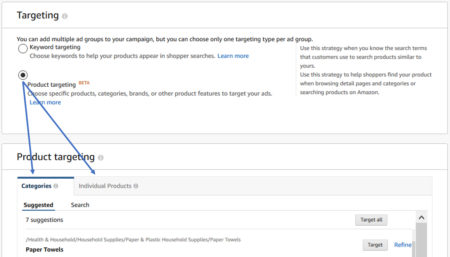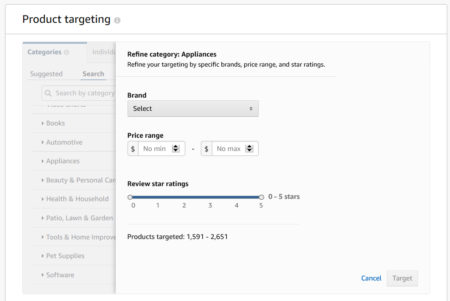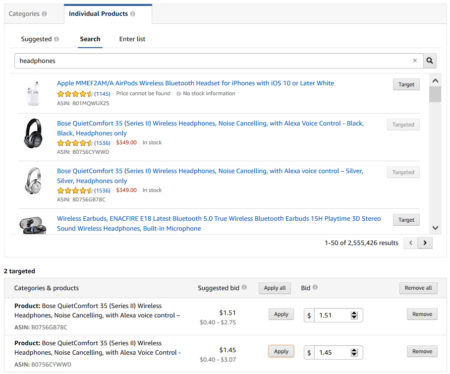Amazon Advertising Update: New Sponsored Products Targeting Types
November 6, 2018Amazon Advertising, formerly known as Amazon Marketing Services, has expanded the targeting capabilities of its most popular campaign type, Sponsored Products.
Introducing Category & Product Targeting for Sponsored Products
Previously, Sponsored Products had only two targeting types: Automatic and Manual. Automatic targets keywords and products that are similar to the product that you are promoting. Manual Targeting requires you to enter the specific keywords to target.
On November 1st, Amazon introduced Category and Product targeting for Sponsored Products. These two new targeting types technically live within the Manual Targeting option; however, they are not keyword based. These new features are very similar to the Interest and Product Targeting capabilities of the Product Display Ads. This is not overly surprising as there have been rumors of the Product Display Ads campaign type eventually being “phased out.”
How Should Advertisers Leverage Category & Product Targeting?
Advertisers can use these new targeting capabilities to help shoppers find your product when browsing detail pages and categories on Amazon. For example, Amazon says that “if the product in your ad is a Nike Flex shoe for women, you can choose to target the category “women’s running shoes” for all search results and detail pages relevant to this category. You can also choose to target “Adidas” because it’s a brand similar to Nike, or you can target price points, star reviews, or variations of similar products.”
Sponsored Products Category Targeting can help you achieve business goals like:
- Category Growth: Target relevant categories to grow your market share.
- Consideration: Target related or adjacent categories to drive consideration.
- Awareness: Target several categories for a maximize reach strategy.
Sponsored Products Product Targeting can be valuable for:
- Conquesting: Target your competitor’s product detail pages.
- Brand Protection: Target you own brand’s product detail pages to prevent your competitors from conquesting.
- Adjacent: Encourage basket-building by targeting products from adjacent categories.
- Up-Sell: Promote a larger pack offering, i.e. a 24-pack on a 12-pack PDP
Category Targeting
Category Targeting allows advertisers to capitalize on the massive inventory of highly granular categories on Amazon. Amazon will display suggested categories (Amazon defines “categories” as products that are grouped together, like women’s running shoes) based on the product you have chosen to promote. Additionally, you can manually search through the thousands of categories and select them individually.
Once you choose the desired categories to target, set a custom bid to each individual category target. Amazon will provide a suggested bid range that is calculated from a group of winning bids for ads that are similar to the product you are promoting. You also have the choice to exclude certain brands, or specific products that you do not want your ad to appear on. This is an advanced strategy that prevents your ads from displaying on product detail pages of those brands. Within some categories, you have the option to refine your targeting by specific brands, price range, and even star ratings.
Product Targeting
Product Targeting allows you to select and target individual products that are similar to the product that you have chosen to promote. Again, Amazon will provide a list of suggested products to target based on the product you have chosen to promote, but it will also provide the option to search or manually enter a list of ASINs to target. Suggested bid ranges will be provided for each individual product target, and you will be required to set a custom bid to each one.
Reporting & Insights
Good news – both new targeting types are also fully supported with reporting. In the Advertising Reports tab, the Keyword Report is now renamed to the “Targeting Report.” Use the Targeting Report to see how often keywords, products, and categories are searched, and the performance for each.
It’s also important to note that not only do these new targeting types allow you to target your ads in new ways to maximize results, they also provide advertisers with opportunity to gain insights that were previously unavailable. For example, you will now be able to see the categories and products that your ads perform best in. You can strategically use this data to identify the top performing targets and maximize those placements.
More Amazon & Ecommerce Resources from Catalyst
Looking for more Amazon insights and strategies for maximizing your ecommerce advertising results? We have you covered. Download our latest whitepapers for new research into how Amazon and other ecommerce sites are dominating the customer journey and creating new and valuable advertising opportunities:
- The Era of Ecommerce: Capitalizing on the New Customer Journey
- The Age of Amazon: Maximizing the B2C Marketing Opportunity
Or, check out our other recent Amazon blogs, POVs, and webinars: