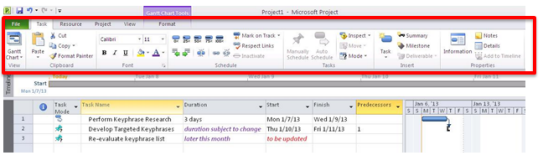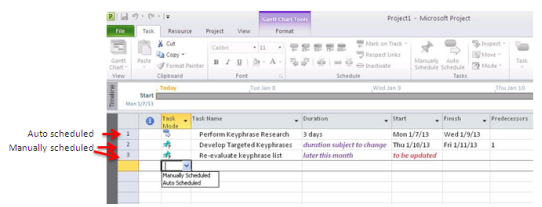Microsoft Project: Project Management Tools and Techniques to Enhance Your Search Campaign
January 14, 2013Have you ever asked yourself “when exactly were those 404 error pages redirected to the new pages I recommended?” Okay, maybe not exactly, but I’m sure at one point you were trying to look back at the health of your site before and after some updates, like 301 redirects, were put into place. You’ve been overloaded with working on numerous tasks and don’t have the time to dig through your email to look back on when the revisions went into effect. This is where project management and tools like Microsoft Project come into play. Microsoft Project is an essential tool that will help keep your campaign, and any milestones encountered along the way, on track.
Having a dedicated project manager overseeing the process of your organic search campaign is sure to enhance the overall results, by keeping the project running smoothly and without any hiccups. More and more, project management is becoming a key piece of the organic search puzzle.
The success of a project manager has a lot to do with the day to day project management tools and techniques they are using to plan, track and complete their project from start to finish – and everything in between. This project management blog series will give you information on the tools you need to successfully manage your organic search tactics without missing a beat.
Why Microsoft Project is Helpful to Search?
Just to give you some background, Microsoft Project is a software program designed to assist with core project management tasks like developing a schedule, allocating resources, tracking progress and managing the budget. It’s a tool that all of us project managers are very acquainted with, but one that isn’t always associated with an SEO campaign.
If you are building out an organic search campaign for one of your websites, chances are you are focused on the following three things:
- Developing good content
- Creating optimization tags for all of the pages
- Setting up external linking initiatives
Each of these buckets – in addition to all your other SEO efforts – encompasses a number of actionable steps. Using project management tools like Microsoft Project will ensure that nothing falls through the cracks and you won’t miss any of the right steps while developing your strategy.
You also have the ability to group together specific tasks that fall under the same general theme. For instance, if you are performing keyword research for your site, you may want to create a summary task called “Keyword Research” and outline your subtasks, using the indent feature, within that task. Subtasks could include tasks like, “developing a preliminary list of keywords,” or “reviewing list of keywords with key stakeholders.”
The main advantage that a tool like Project offers is its ability to put structure around your project plan.
You will see in the example below a snapshot of a sample project schedule and the structure that is in place via this tool. 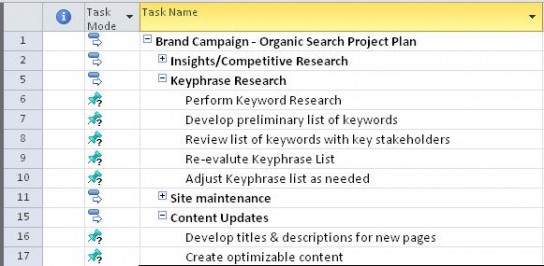
Key Features of Microsoft Project
Several upgrades to the Project tool came into play when Microsoft released the 2010 version of the program, including the new layout featuring the ribbon, a few new project views and a manual scheduling feature.
The ribbon allows you to see all of the commands you are likely to perform when creating a task, which calls for a more approachable way to create and edit your tasks.
Microsoft Project also introduced the Team Planner, which allows you to see what members of your team are working on (or move tasks from one person to another) and the Timeline, which shows the entire project schedule rolled into one small timeline of events. Additionally, the Resource Sheet allows you to plan and allocate tasks and associated hours to each of your team members.
Manually scheduled tasks give the project manager more flexibility in adjusting the project schedule by adding text into the duration or start and finish fields, or leaving them blank, as shown in lines 2 and 3 of the screenshot below. The more traditional auto scheduled tasks, which requires you to populate durations and start/finish dates are still available for usage as shown in line 1.
Additionally, the standard project management techniques of tracking working hours, resource allocation and budget, and creating task dependencies can still all be performed using this tool.
Websites are constantly undergoing revisions, so the best project management tools are the ones that are most robust and adaptable to change. The latest Microsoft Project improvements have added a lot of flexibility and new features to this software, so it can truly empower you to run a successful campaign and better keep all your projects on the right track. Additionally, the standard project management techniques of tracking working hours, resource allocation and budget, and creating task dependencies can still all be performed using this tool.
Have you integrated tools like Microsoft Project into your organic search process yet? What other project management techniques have you used to ensure your campaigns are successful?