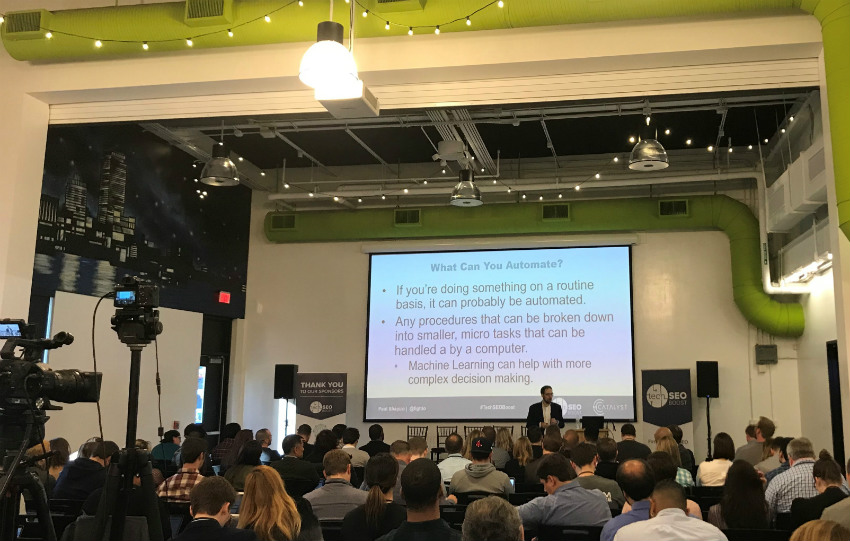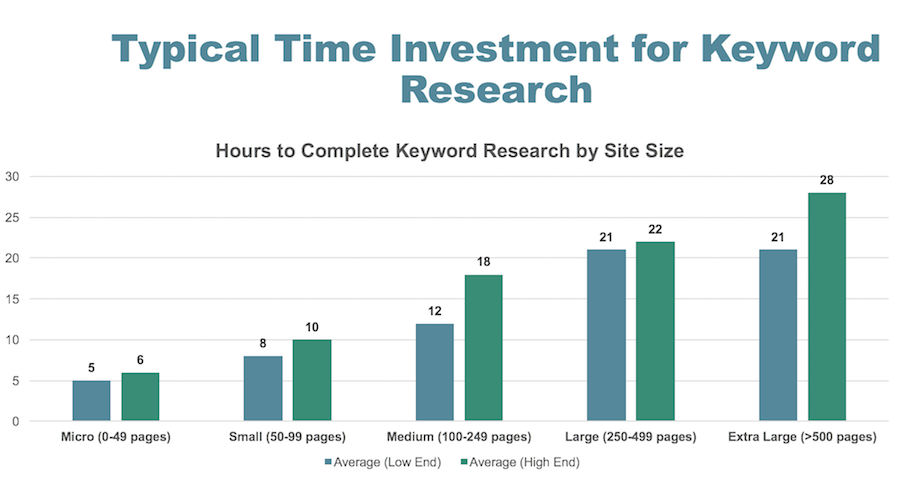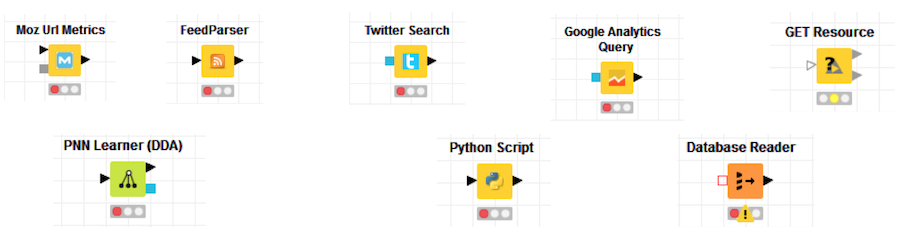TechSEO Boost: “Working Smarter: SEO Automation to Increase Efficiency & Effectiveness” Recap
December 19, 2017On November 30th in Boston, Massachusetts, SEO history was made. Catalyst hosted TechSEO Boost, the first-ever technical SEO event. The event united SEO experts and thought-leaders from around the world to discuss cutting-edge technical SEO trends, strategies, and tactics. The day was jam-packed with insights and learnings, but in this post we’ll focus on one of the day’s stand-out sessions.
SEO Automation Presentation Recap
Paul Shapiro, Catalyst’s Director of Strategy & Innovation, and TechSEO Boost founder, took the stage to present a very helpful presentation on automation. Here we’ll recap his session, Working Smarter: SEO Automation to Increase Efficiency & Effectiveness.
Why Automate?
Automation allows for efficiency and effectiveness. And, who doesn’t love that? But, for SEOs and marketers, efficiency and effectiveness are particularly important. Paul explained that they are paramount as they can help us to:
- Work Faster. Automation freeing up time spent on tasks to focus more on strategy and other larger scale projects that can enhance organic search performance and drive business results.
- Analyze More. Automation allows to examine more robust sets of data, enabling us to uncover new and valuable insights.
- Be Consistent. Automation helps SEOs and marketers create consistent processes and procedures that lead to efficiencies and improvements.
How Do You Automate SEO tasks?
Technology. In his presentation, Paul championed technology’s critical role in automation. Paul covered advanced technologies and tools that were new to many audience members, but many of them are plug and play, making it easy to use these tools to increase automation and optimize routine, yet time consuming, processes. For example:
Knime
Knime is a great tool for complex analysis. It is a free and open-source program that makes an SEO’s life much easier. Knime offers free, built-in nodes that allow for streamlining of processes and its drag and drop interface allows for stringing various processes together while the user-friendly interface can be used by technical and non-technical SEOs alike.
Cron & Windows Task Manager
Cron is a *NIX system daemon used to schedule tasks and Python scripts. While Windows task manager is the Windows equivalent of Cron. Paul suggested setting these tools up for any task that is a recurring process.
What Should Be Automated?
Though Paul’s presentation was in support of automation, he made it clear that not all tasks should be automated. Search marketers should strategically select what to automate. Some tasks that are good candidates for automation typically include things like:
- Routine tasks
- Procedures that can be broken down into smaller sub-tasks
- Areas where machine learning can aid in complex decision making
For example, a few day-to day SEO tasks that can be made simpler through automation using Knime and Cron include:
- Keyword Research
- Organic Competition of Top 10 Results using Moz API or SEMRush KW API
- Google Trends – calculate slope of a keyword for projections
- Data Visualization – using Tableau to make the findings more palatable
- Reporting
- Data collection – GSC data collection through API
- 301 redirect mapping
- SERP similarity comparisons
- Testing JS Rendering
- Performance Testing with Lighthouse
- Anomaly Detection
- Content ideas (Reddit Data Mining)
- AMP Validation
- Link Building
- Technical auditing (404s, redirects, Robots.txt changes)
Ready to Automate?
View Paul’s SEO Automation session from TechSEO Boost here:
Want to learn more? Sign up here to receive a link to ALL of the TechSEO Boost videos. Or, head over to our SlideShare account to check out the slides from Paul’s session. You can also always drop us a line at info@catalystdigital.com to discuss how we can use automation to take your technical SEO to the next level.