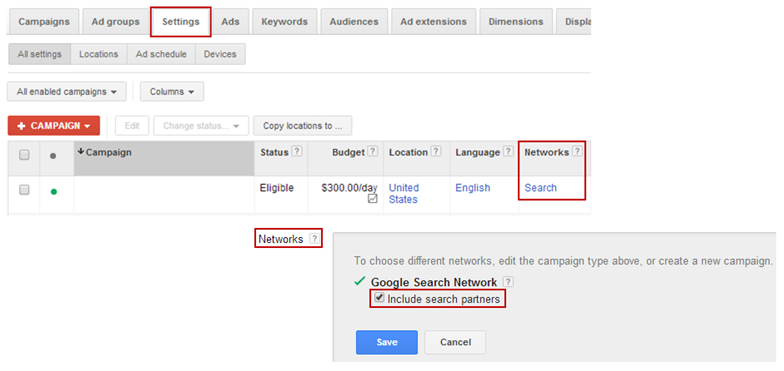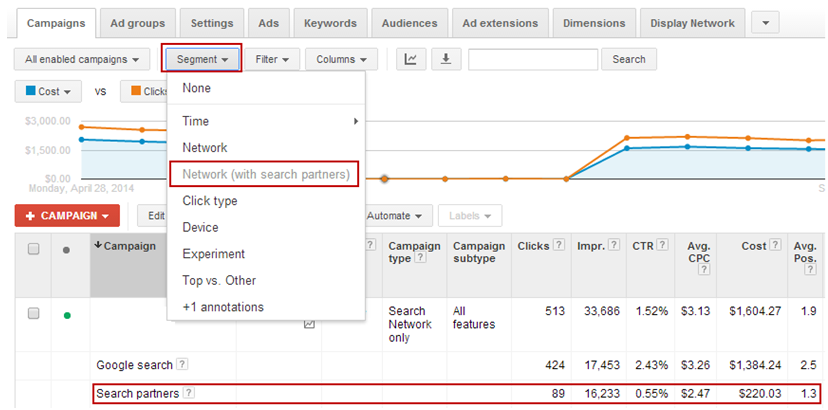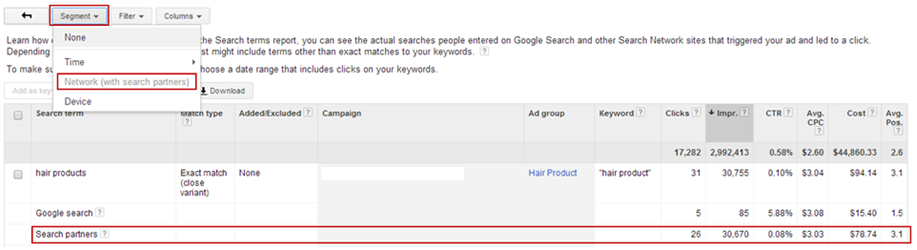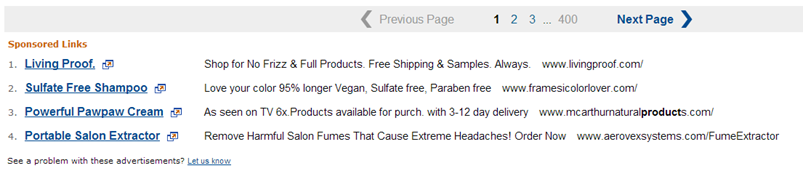The Good, the Bad, and the Ugly of Optimizing Search Partners
September 10, 2014Google Search Partners, through AdWords, provides advertisers with a vast assortment of different sites where your ads can appear. This allows advertisers to extend the reach of their ads across an array of sites with which Google has partnered. Extended reach – sounds like something all advertisers should be chomping at the bit for, right? Unfortunately, as advertisers, we do not have much control over which sites our ads will appear on. Fear not, optimizing search partners just needs some extra TLC. I’m here to help you with the Good, the Bad and the Ugly of optimizing search partners.
The Good:
Opting your campaigns into search partners allows your ads to appear on different spaces across the Search Network. This results in a number of factors that can contribute to your account’s success.
Increase in clicks: Personally, I have seen 15% to 40% of a campaign’s clicks derive from the search partners. Advertisers not limited by budget restrictions can certainly make use of this.
Lower CPC’s: You will often find that CPC’s on search partners are cheaper as well, being that you’re playing in a much less competitive space. This leads to less costly conversions and clicks.
No effect on Quality Score: Although opting into search partners often results in very low CTR, performance from search partners does not have any effect on Quality Score.
The Bad:
With the good, you must take the bad. The main issue with search partners is the lack of certainty that is associated with them.
Lower CTR: Campaigns opted into search partners get a lot of impressions that are not necessarily proportional to the amount of clicks received, resulting in poor overall CTR. Keep in mind that performance on the search partners does not affect campaign performance and should be segmented out during reporting.
Lack of control: There is no way to know exactly where your ads are appearing. Unless you are seeing conversions in this area, it’s difficult to assess the value of the click.
Difficult to optimize: Campaigns opted into search partners certainly take a little extra care when it comes to optimizations. In the next segment, I will go over how to efficiently optimize for the “Ugly” search partners.
The Ugly:
Now down to the really Ugly part, actually optimizing for the search partners. This is where you will make use of AdWords’ segmentation tools to find the insights you are looking for. AdWords allows you to segment at almost all levels to see how a particular campaign, group, or keyword is performing on search partners. Take a look at the screenshots below for some of the basic settings and tools to keep in mind.
Campaign Settings:
Campaign Segmentation:
SQR Segmentation:
Looking at the keyword or search query level will help you understand the value of Search Partners. Broad keywords like “hair products” result in a large amount of traffic volume. This is because most searches for hair products happen on search partner sites like Amazon.com. Impressions not only occur when someone is searching in Amazon’s search box, but also when a user is drilling into the “Hair Products” category in the filtering system. These non-search triggers cause impressions to appear inflated on Search Partners.
Ad positioning on the page also affects CTR. “Sponsored Links” appear all the way at the bottom of the page; they are practically hidden from the user.
You should also be mindful of search queries that seem to operate only in search partners. If these keywords have very low performance, then it is best to add them as negatives. Usually these queries are pretty easy to spot. They are often long-tailed queries that seem unusual for a user to have actually searched. An example is “styling products hair care hair sprays & mousses.” This type of query probably came from someone drilling through the websites’ filtering system.
Best Practices:
All keywords are not created equal. Some actually perform very well on the search partners. Typically, these are the longer-tailed, more specific keywords. Once you begin testing out which campaigns should opt in or out of search partners, you will begin to discover which keywords will perform best.
- Use the search partner segmentation in the search query report to identify low-performing queries and add them as negatives.
- Test out to see which groups and keywords perform best on search partners.
- Groups and keywords that perform poorly should be broken out into their own campaign that’s opted out of search partners.
Opting out of search partners completely will cost you to miss out on opportunities, so it’s best to only have certain keywords playing in that space. This part of search engine marketing does not get much attention, but when done right, can really help drive your accounts to success.
Has using Search Partners worked well for you? Feel free to share below in the comments.