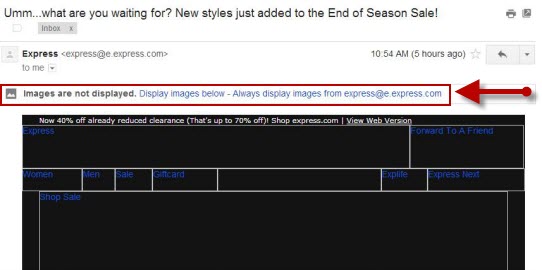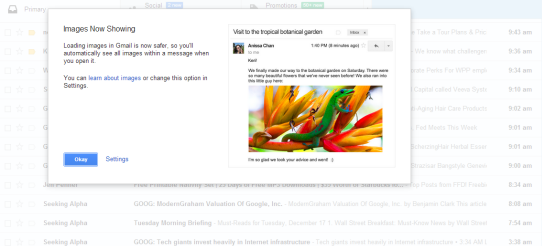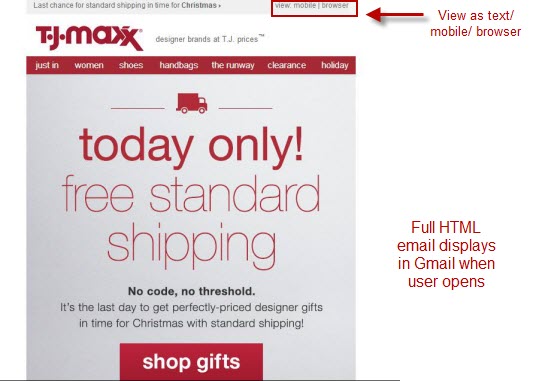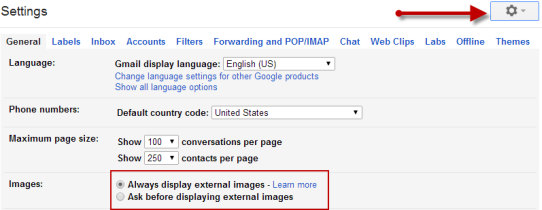Gmail Display Images Permission is Gone – Good or Bad for Email Marketers and WebMail Users?
January 8, 2014In the midst of the holiday rush and influx of promotional emails for December, Gmail managed to roll out another update on December 12, 2013. Gmail images will now automatically appear in a user’s inbox helping improve overall experience! This happened just in time for the retailers, websites, brands, and travel agencies to send out those last minute offers, which will help achieve higher open rates.
When using email to get the latest offers, news, tips, coupons and sales through my multiple accounts for Internet Service Providers (ISPs) including; Yahoo, Hotmail, Comcast, MSN and Gmail, my preferred ISP has always been “Yahoo.” I have to admit, I always go to Yahoo first when receiving emails from my favorite retailers: Ideali, Target, Nordstrom, Rack, Gilt City or travel offers from Cheap Caribbean, JetBlue, blogs, coupons from Living Social or Groupon, to name a few. Why? The main reasoning is because I could not see the original format of the emails and could only see all the images and the HTML content from Yahoo.
I did not use my Gmail account as much as Yahoo simply for the fact I was always asked each time I open an email to click on “Display Images Below.” As a webmail user, I like to see the full HTML, images, links, videos, coupons, offers of each promotional email I receive, with the exception of my personal emails. It was another click just to get the full email to display and slower to load.
Gmail Image Updates: December 2013
Gmail updated their desktop settings where users will no longer have to perform an extra click to allow permission to “display images” to view the entirety of the email they receive anymore. Gmail removed their image blocking by default! With all the email accounts out there, did you wonder why Google was the only internet service provider that asks for your permission before showing images in emails?
Answer: To protect you from unknown senders who might try to use images to compromise the security of your computer or mobile device.
The reason why this was always showing up in Gmail is due to the fact the email was loaded from a third party server, (company that sent the email to you). Not only when you click on the “display images” you see the full image, but when you fully load the image, the email marketer can gather more info about you from location by your IP address, device used to open email: desktop/iPad/mobile, time of open, unique clicks and links clicked along with the URL HTTP referrer on the origin of how you are opening the email.
HTTP referer is an HTTP header field that identifies the address of the webpage (i.e. the URI or IRI) that linked to the resource being requested. By checking the referer, the new webpage can see where the request originated.
What does this mean to email users?
This means messages that come into your Gmail inbox will be safer and more secure! Email embedded images will be saved by Google and not the external host server. Gmail emails will load faster than usual on both desktop and mobile (to be released in 2014) as before it was hosted by third parties.
Full image display as shown on Gmail: Alert when user logs into Gmail on rollout date for images contained within emails.
Example 2:
Custom Settings to activate or turn off display images:
Users who do not want images to automatically display can still give Google an OK before viewing an image by selecting the “Ask before displaying external images” under the general tab to the right navigation of your Gmail account in the settings drop down menu as shown below.
Whether the picture came from someone you know or advertiser, Google is now serving images through its own secure proxy servers, instead of directly from external host servers which were from the company that originally sent you the email.
What does this mean for email marketers?
Good:
Email Design:
- Allows for more flexibility in email design.
- Email designers/marketers can use more images in email template.
- Images within templates will not need to be scaled down below 72 dpi (max is 72 dpi) which is not sufficient image quality file within a reasonable size for email.
- No longer have to only use text version only option for Gmail addresses.
Using Images for SEO
- Keep in mind when you save your images in email to name them with alt text in the HTML source. Optimize with the keyword of the destination landing page for the email campaign or as it relates to the subject or content of email. Be sure to choose your images wisely, as the image selected should complement the email campaign in adding value to the content. Since the embedded image within email is now saved by Google, the naming convention for the image filename is important of getting your email landing page and website found. Learn more about how email marketing relates to SEO in my blog post.
Mobile Email High Open Rate:
- Traffic and open rates for mobile engagement will increase with the full email displays once the “automatically displayed images” for Gmail mobile launches in 2014.
Higher Engagement:
- Webmail users will have the ability to see the embedded images, links, color, fonts have higher, social sharing buttons and company logo for a professional look so branded/company/promotional emails will be more recognizable.
Deliverability:
- The need for segmentation of Gmail addresses for inbox deliverability can be lessened as this group of emails can be combined with other ISPs when using email service providers. Result in higher inbox deliverability over SPAM. Recipients will still need to use the “this is not spam” feature so emails go directly into SPAM folder.
Bad:
Tracking and Metrics:
- E-mail marketers will no longer be able to get accurate real-time information from email campaigns or accurate tracking data as to the origin IP addresses geographically of where the emails are being opened, unique open rates, and time of open can not be tracked.
- Email tracking relies on images embedded in the campaign templates so that when the image is downloaded it is counted as an open and if opened multiple times it is unique. Since Google is caching the images, they will see the accurate amount unique views not the email marketers.
- Links within images and click through rates can not be accurately tracked as to when the users click on the provided links for each campaign.
Google Scanning the content of email:
- The possibility of Google asking for permission before email sends and also modifying the contents within the email before delivery. This will take out the authenticity of the “original” content within the branded template that was created.
Outlook for 2014
The Gmail image showing by default is scheduled to be launched on mobile apps, in early 2014. I’m wondering if there will be additional rollout for Google services in the future in which they will provide more detailed reporting to email marketers on the IP locations of openers, open rates, deliverability and insights to help with reporting, enhanced targeting lists and analytics. In addition to the new Gmail image rollout for mobile apps, I see many changes coming ahead for 2014 in mobile emails relating to more promotional emails through responsive mobile design. This is based on the fact that 68% of Gmail and Yahoo users open via their mobile devices, only 31% of emails opened globally are through desktop. With the combination of Gmail images allowed by default and new mobile designs, who will need to go into their desktop computers to read email? Let’s see if the 31% desktop openers will decrease by year end. I’m looking forward to seeing how Gmail will change as far as the amount of email users versus Yahoo/Comcast/Hotmail/MSN/Verizon/AOL/Outlook and also at the statistics from the different industries across retail, travel, advertising, financial, etc. as to how these changes will have an impact on the overall conversion and open rates relating to email along with search.
What do you think? Is the Gmail default image display rollout good or bad? Feel free to leave your thoughts and comments. Thanks!