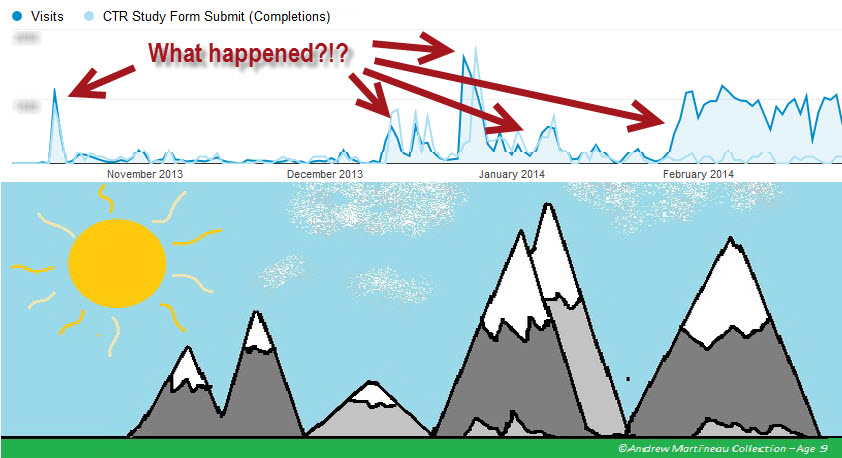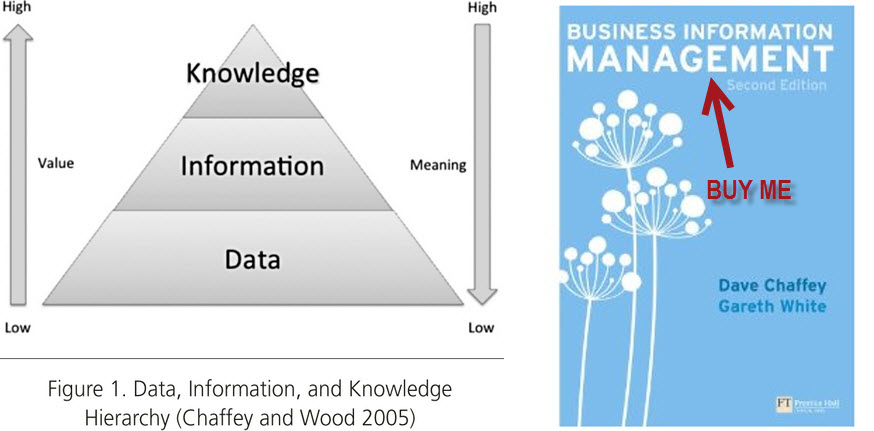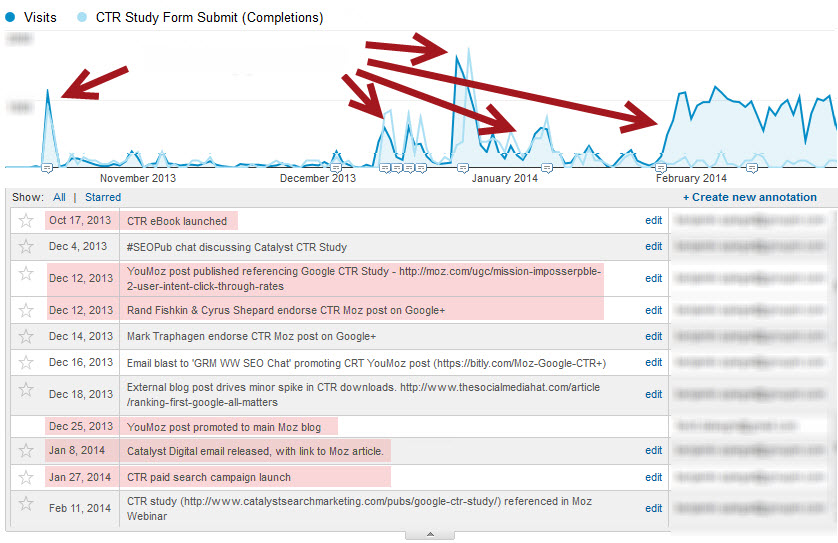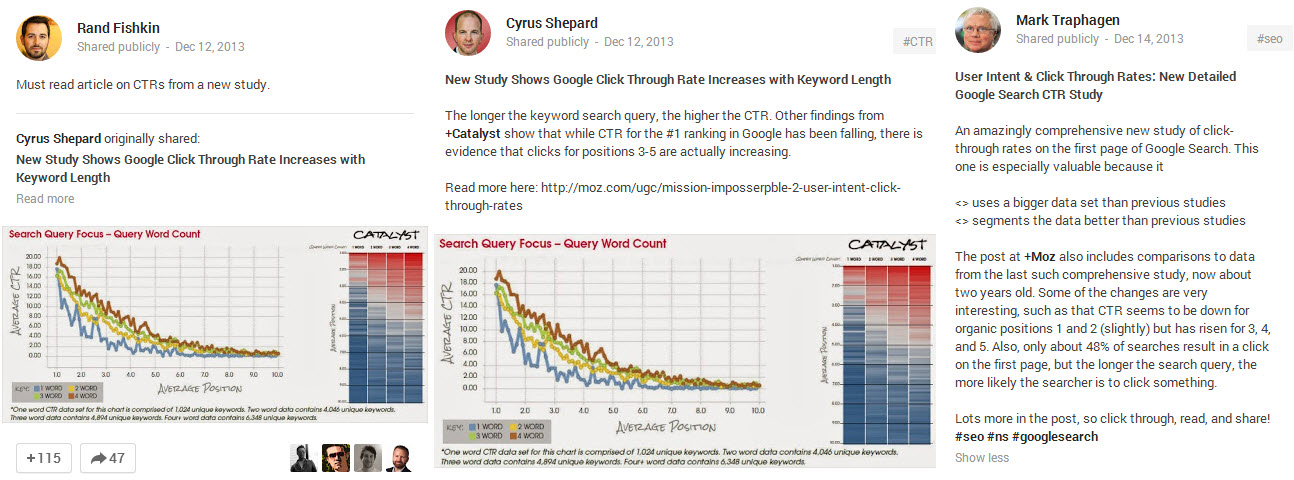Harness the Power of Google Analytics Annotations
March 11, 2014If you have a website, you need to have some type of analytics tracking in place so you can measure performance. Okay, that’s a given. But something that really surprises me is how many people do not leverage an amazingly simple, yet incredibly useful feature of Google Analytics called Annotations.
What are annotations?
Google Analytics Annotations are notes that users can add and attribute to a particular day. These notes are then overlaid and visible across the different views in Google Analytics. This allows everyone with access to that particular profile to see how events had an impact on page views, goals, etc. Here’s a quick overview video.
Why use annotations?
Have you ever tried to explain new trends in your data, and wondered whether some outside event or action had an impact on a particular trend? We have all been there before: you log in to Google Analytics, check your website stats only to find peaks and valleys not unlike a child’s drawing of a mountain range.
A quick glance at this data will tell you that my site visits and conversions went up and down, and this appears to have occurred sporadically over time.
If you deliver that ‘analysis’ to your stakeholders, you probably should be fired.
What good is even having website traffic data if you can’t make sense of it all? Who really cares if the numbers go up or down? The real value of having all this data at your fingertips is that it enables you to answer the question of why. Once you know why you can make smarter business decisions for the future.
Annotations allow you to add context to your data. I can’t stress enough how valuable this is. With information in the form of an annotation appended to your data, you can deliver more insightful reporting, while putting Intelligence Alerts and other data trends into context. For additional reading on the Data, Information, and Knowledge Hierarchy, I highly suggest grabbing a copy of Business Information Management.
Annotations will save you hours of analysis time, eliminating the need to dig through emails, and cross reference multiple sources such as comment logs, dates, and team members.
Furthermore, annotations allow you to keep an uninterrupted record of website changes, and overlay performance with these events and actions, even if you have multiple marketing teams or agencies with access to your Google Analytics data.
You don’t have to use annotations simply to track website changes. Marketers are constantly trying to better connect their brand’s offline presence with their online presence. Using annotations allows you to do just that. For example, add an annotation noting the start of a new television campaign or when Ellen mentions your product on her show. Offline actions can have a big impact on how consumers search for and engage with your website.
Real world example
Let’s take another look at the same Google Analytics performance chart, but this time with annotations.
With all this information compiled in one place and overlaid with website performance, I can quickly and more efficiently answer the question, why?
- The initial large spike was caused by our launch of a new piece of online content, likely due to interoffice conversions and including it in an email newsletter.
- You can see the next notable influx of conversions occurred when we published a related blog post to the YouMoz blog. Spurred by the release, a few of the industry’s top authorities read and endorsed our content within their social communities.
- The largest spike (again related to Moz) can be traced to when our blog post was promoted to the regular Moz blog, which gets significantly more readership.
- A week afterwards, we got another bump in conversions when we included our study in one of our monthly newsletters.
- Finally, the last notable call out, is to show when we began promoting our content via Paid Search.
What did we learn from tracking this campaign, simply by using annotations? Well, for one, delivering high quality information should always be a top priority when developing content. If you publish content, people will likely give it a chance simply by reading it. But, if it provides value to the reader, they will be waaaay more likely to share that content with others.
Secondly, and directly related to the first point: getting your content in front of the eyeballs of highly influential people can really amplify your reach.
Writing and submitting to YouMoz drove excellent results for us. We will certainly be exploring future opportunities to contribute to the Moz community.
By including our study a second time in our email campaigns, we were able to drive more conversions that may have chosen not to download our study in the previous month’s newsletter.
When should you use annotations?
While I am a huge supporter of tracking any and all data points, sometimes adding every little event as an annotation can clutter your dataset, making it more difficult to identify trends. Below I compiled a list of times when I find it beneficial to add an annotation note:
Online Activities
- Site redesigns
- New product launched
- New content published
- Tracking errors
- Website updates
- SEO tactics pushed live
- Email marketing campaigns
- Start/end of digital marketing campaign
Offline Activities
- Key calendar events (holidays, in store promotions)
- External publicity
- Start/end of marketing campaign
- Offline related events
One final note: even if you haven’t been adding annotations as you go, you can ‘back fill’ these at any time. I would definitely recommend this as they almost certainly will provide value and save time during future analysis and reporting cycles.